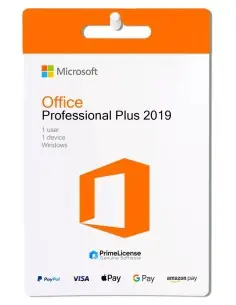Microsoft 365 A3 Education – Complete Academic Productivity Solution
Microsoft 365 A3 Education is built for schools, universities, teachers, and students who need the full power of Office apps with advanced IT tools. Unlike the free A1 plan, A3 includes desktop apps for PC and Mac, 1 TB cloud storage per user, Teams for Education, and security features that protect your institution’s data.
This subscription includes Word, Excel, PowerPoint, Outlook, OneNote, Publisher (PC only), and Access (PC only), plus classroom tools in Microsoft Teams, Exchange Online for email, and SharePoint for collaboration.
Compatibility: Windows 10/11, macOS, iOS, Android, and web browsers.
Please Note:
Microsoft 365 A3 is a subscription based product.
If you're looking for a lifetime license for Windows, check out Office 2024 Pro Plus or Office 2021 Pro Plus.
For a one-time purchase specifically for students, check out Microsoft Office Home & Student 2019 (Windows).
If you're interested in a lifetime license for Mac, see Office 2024 for Mac or Office 2021 for Mac.
Our full catalogue of Office products, including previous versions, can be found here.
Get Official Lifetime Microsoft License from a Certified Reseller
Shop with confidence — PrimeLicense is a Microsoft Certified Partner, which means we’re officially authorized to sell, support, and provide services for Microsoft products. Plus, with an outstanding 4.9/5 rating on Trustpilot, Google, and Trusted Shops, you can count on us for genuine software and top-quality support.
With your purchase, you’ll receive:
- An original lifetime license key for Office 2024 and Adobe Acrobat
- Clear installation and activation guides sent instantly via email
- Free expert support whenever you need help
Secure Shopping with Full Protection
Your purchase is protected with Trusted Shops Buyer Protection up to €2,500. Plus, we offer a 30-day money-back guarantee if you’re not satisfied.
We keep your payment safe with SSL encryption and reliable providers like Stripe, Apple Pay, and Google Pay.
Get Your Office Software in 3 Easy Steps
- Buy MS 365 A3 on PrimeLicense and get your license key and setup instructions instantly via email.
- Download the software from the official Microsoft website.
- Activate Office with your license key and it is ready to use.

What You Get with Microsoft 365 A3 Education
Microsoft 365 A3 is more than just Office apps — it’s a complete academic package. The plan combines Office 365 apps such as:
- Word – Write, edit, and collaborate on essays and reports
- Excel – Analyze research data and manage grade sheets
- PowerPoint – Build presentations for lectures and group projects
- Outlook – Organize academic emails and shared calendars
- OneNote – Collect class notes and ideas across devices
- Teams for Education – Virtual classrooms, assignments, and communication
- OneDrive (1 TB) – Cloud storage for every student and teacher
- Publisher & Access (PC only) – Extra tools for desktop publishing and databases
- Enterprise-grade Security – Data protection, compliance, and device management
Moreover, it has Windows 10 Education A3, Enterprise Mobility + Security (EMS), Intune, Azure Active Directory Premium P1, Azure Information Protection P1, Advanced Threat Analytics, and Minecraft: Education Edition. Delivered as an annual license for schools, it expands on the free A1 plan by adding full desktop apps and advanced IT tools. Designed for Windows 10 laptops and 2-in-1 devices, Microsoft 365 A3 helps educators and students collaborate securely and learn more effectively.
Microsoft 365 A3 vs A1 (Free) Education Plan
Not sure whether to choose Microsoft 365 A1 (free) or A3 (paid)? Here’s a quick comparison to help you decide:
| Feature | Microsoft 365 A1 | Microsoft 365 A3 (This Plan) |
|---|---|---|
| Payment | Free | Paid subscription |
| Desktop Apps | Web only | ✔ Full apps (PC & Mac) |
| Cloud Storage | 1 TB | 1 TB per user |
| Security | Basic | ✔ Advanced compliance & protection |
| Best For | Basic classroom use | ✔ Schools needing full apps & IT tools |
As you can see, A3 offers a full suite of apps, advanced security, and management tools — making it the best choice for schools that need more than just the basics.
Microsoft 365 A3 Education vs Microsoft 365 Business
Microsoft 365 A3 Education is built specifically for schools and universities. It includes full desktop Office apps (Word, Excel, PowerPoint, Outlook, OneNote, Publisher, Access), plus Teams for Education, Windows 10 Education A3, Enterprise Mobility + Security (EMS E3), Intune for Education, Azure AD Premium P1, Azure Information Protection P1, and Minecraft: Education Edition. It balances productivity with classroom collaboration and IT management, tailored to the academic environment.
Microsoft 365 Business plans (like Business Standard or Enterprise E3) provide similar Office apps and security tools, but they are designed for companies. They focus on business collaboration and enterprise security rather than education-specific tools. Business plans don’t include Minecraft: Education Edition, Teams for Education features, or the student usage benefit that A3 offers.
In short:
- Choose A3 Education if you’re an academic institution that needs full Office apps, learning tools, and IT/security management in one subscription.
- Choose Microsoft 365 Business if you’re a company that needs enterprise-grade productivity and compliance but doesn’t require classroom-specific solutions.
Related Products You Might Like
If you’re using Microsoft 365 A3, these software can enhance your productivity — all available on PrimeLicense with discounts up to 70%:
- PDF Editors: Need to sign, edit, or organize PDFs alongside your Office docs?
- Operating Systems: Upgrade to the latest versions of Windows or Parallels.
- Antivirus Software: Protect your files and devices from viruses and phishing.
- VPN Services: Keep your connection private and secure.
- PC Optimization Tools: Speed up your PC and optimize performance.
- Photo & Video Software: From basic edits to pro-level production.
Why Buy from PrimeLicense?
PrimeLicense is your go-to source for original software licenses, offering unbeatable value and exceptional service. Here's why you can trust us:
✓ Genuine software at best price: We provide competitive pricing by reselling 'pre-owned' licenses, a practice legally permitted under the CJEU ruling of 3 July 2012.
✓ Certified by leading brands: As a certified partner of renowned brands like Adobe, Microsoft, McAfee, Parallels, and Kaspersky, we guarantee product expertise and high-quality support.
✓ Official downloads only: All software is downloaded directly from the official vendor's website, ensuring authenticity and security.
✓ Free, highly qualified customer support: Our multilingual support team is available 7 days a week to assist you with any queries.
✓ Trusted by thousands of clients: With an average rating of 4.9/5 on platforms like Trustpilot, Trusted Shops, and Google Reviews, we have earned the trust of countless customers.
FAQs
What if I can’t activate my subscription?
Our support team is always here to help! Just send us your issue and screenshots — our experts will assist promptly.
Why are the prices for licenses so low?
At PrimeLicense, we specialize in pre-owned software licenses. These are original licenses that were legally purchased and used before — and are now being resold. They work exactly the same as new licenses.
This practice is fully legal under EU law (European Court of Justice ruling C-128/2011). You save money while staying fully compliant.
Does PrimeLicense sell legit software?
Yes, every product we offer is 100% genuine. We’re certified partners with Microsoft, Adobe, Parallels, Kaspersky, and more — so you can trust the authenticity of our software and the expertise behind it.
- Platform
- Android
MacOS
Windows
iOS - Processor
- PC with 1 GHZ processor or faster/ Mac with intel processor
- Hard disk
- 4 GB of free disk memory
- RAM
- 4GB RAM for Mac / 2GB (64bit) for Windows
- Operating system
- Windows 11, Windows 10, Windows 8.1 / MacOS (Ventura 13.2,Monterey 12.5, BigSur 11.7) / iOS 15.0 or higher / Android 6.0 or higher
- Other requirements
- Internet connection for installation and activation of Microsoft products and access to online services.
All invoices are generated by "Prime Digital Solutions Inc," the owner of the PrimeLicense platform.
You can request an invoice when placing your order by entering the necessary information in the designated fields during the "checkout" process. Alternatively, you may register your tax details on your account when signing up on our website.
You also have the option to request an invoice after placing your order, but please note that the processing and approval of such requests may take up to 14 business days from the date of your purchase.
You can expect to receive your invoice via email on the same day as the request. For additional details, please feel free to contact us here.
In the same category