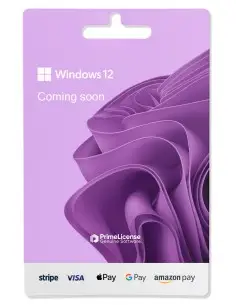Key features of Windows 11 Home
Windows 11 Home offers a modern and intuitive experience for home users. It features a refreshed interface with a new Start menu and Snap Layouts for efficient window management. Microsoft Teams is integrated for seamless communication. Enhanced security includes Windows Hello for biometric login and parental controls to protect younger users. Windows 11 Home supports DirectStorage for improved gaming performance and offers Xbox Game Pass for access to a wide range of games. The Microsoft Store integration provides easy access to numerous apps and games. With these features, Windows 11 Home is ideal for versatile, secure, and enjoyable home use.
Difference between windows 11 Home and Windows 11 Pro
Windows 11 Home is designed for general consumers, offering essential features like basic security, gaming enhancements, and productivity tools. Windows 11 Pro, aimed at professional and business users, includes all Home features plus advanced security (BitLocker), remote desktop access, Hyper-V virtualization, group policy management, and enhanced business and management tools.
Windows 11 Home vs. Windows 10 Home
Windows 11 Home offers a revamped user interface with a more modern design and new features such as support for Android apps and improved multitasking with Snap Layouts. It also includes security and performance enhancements over Windows 10 Home. Windows 10 Home, while still robust and functional, has a more traditional design and lacks some of the new features and optimizations found in Windows 11. In summary, Windows 11 Home provides a more up-to-date and functional experience compared to Windows 10 Home.
How to upgrade from Windows 11 Home to Pro?
To upgrade from Windows 11 Home to Pro, start by opening your PC's Settings. Go to the "System" section and then click on "About." You will find an option to change the product key or upgrade your edition of Windows. Click on this option and enter a valid product key for Windows 11 Pro. Follow the on-screen instructions to complete the upgrade. Your system will restart, and you will have Windows 11 Pro installed and ready to use.
Windows 11 Home - download and installation guide
After the Windows 11 Home purchase, you receive a digital email with the product key, download link, and detailed installation instructions. The process involves redeeming the product key at the official Microsoft site, downloading the suite, and installing it directly onto your Windows system. This ensures a secure and correct setup, allowing you to start using the applications immediately.
If you encounter any issues during installation or have questions, please do not hesitate to contact our customer support team. Our dedicated team is ready to assist you with any problems to ensure a smooth setup process or guarantee a refund of money.
Why Choose PrimeLicense to buy software licenses?
At PrimeLicense, we're more than just a software reseller. We sell genuine software at affordable prices for our customers. Choosing us means opting for a secure, reliable purchasing experience supported by exceptional customer service. Our commitment to customer satisfaction is evident in our Trustpilot rating, where we hold an impressive average of 4.9/5 from dozens of reviews.
With a variety of secure payment options, including Google Pay and credit cards, we make your purchase process straightforward and hassle-free. At PrimeLicense, you're not just buying software - you're gaining a reliable partner that ensures your software buying experience is smooth, with support just a click away.
Windows 11 Home FAQ
How do I know if my computer/device can run Windows 11 Home?
Go to the “Requirements” section on this page to review the technical specifications. Or you can check directly on the official website of the software vendor.
Why is the Windows 11 license offered at such a low price?
We offer used and relinquished retail licenses from the previous owner according to the EC ruling C-128/2011. For this reason, it is possible to purchase the official Windows 11 Key license on our site at a cheaper price.
What if I cannot activate my license?
No worries, we are always here to help you! If you are unable to activate your license, for whatever reason, contact our free technical support here with details/screenshots of the issue. We will troubleshoot the problem right away.
- Platform
- Windows
- Processor
- 1 Ghz or faster with 2 or more cores
- Hard disk
- 64 GB available disk space
- RAM
- 4 GB (64bit)
- Other requirements
- Internet access / Windows 10 Home or Pro
- System firmware
- UEFI, Secure Boot capable
- TPM
- version 2.0
All invoices are generated by "Prime Digital Solutions Inc," the owner of the PrimeLicense platform.
You can request an invoice when placing your order by entering the necessary information in the designated fields during the "checkout" process. Alternatively, you may register your tax details on your account when signing up on our website.
You also have the option to request an invoice after placing your order, but please note that the processing and approval of such requests may take up to 14 business days from the date of your purchase.
You can expect to receive your invoice via email on the same day as the request. For additional details, please feel free to contact us here.
In the same category
-
Reviews (0)
-
Questions & Answers (1)
-
Latest
-
Latest