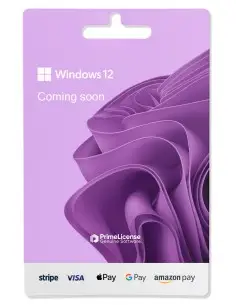Key features of Windows 10 Pro
Windows 10 Pro is a version of the Windows 10 operating system designed for businesses, professionals, and power users who need advanced features and tools to enhance productivity and security.
Windows 10 Professional offers advanced features for business users and professionals. It includes BitLocker for data encryption, enhancing security for sensitive information. Domain join and Group Policy management facilitate network administration. Mobile Device Management (MDM) and Assigned Access enable kiosk mode configuration. Windows Update for Business ensures timely and controlled updates. The Remote Desktop feature allows access to your PC from anywhere. Hyper-V enables the creation of virtual machines, and Windows Sandbox provides a secure environment for testing applications. With these features, Windows 10 Professional delivers robust security, efficient management, and enhanced productivity for business environments.Comparisons with Other Windows Versions
Windows 10 Pro vs. Windows 11 Pro
Windows 11 Pro features a modernized user interface, enhanced performance, and improved gaming capabilities compared to Windows 10 Pro. It also offers better virtual desktop support, updated security features, and deeper integration with Microsoft Teams. Conversely, Windows 10 Pro maintains broad compatibility with existing hardware and software, providing a stable and familiar environment for many users.
Windows 10 Pro vs Windows 10 Home
Windows 10 Home is suitable for home users and offers basic features such as Windows Hello, Cortana, and Windows Defender. Windows 10 Pro, designed for professional and business users, includes all the features of Home plus advanced tools such as BitLocker, Remote Desktop, Group Policy Management, Hyper-V, Windows Sandbox, and support for Azure Active Directory.
How to upgrade from Windows 10 Pro to Windows 11 Pro
Upgrading from Windows 10 Pro to Windows 11 Pro is easy. Just make sure your PC meets the system requirements for Windows 11. Download the official Microsoft tool to check the requirements and proceed with the Windows 11 Pro installation and upgrade wizard from here:
What versions and packages of Office are compatible with Windows 10?
Microsoft Office versions compatible with Windows 10 include Office 2010, Office 2013, Office 2016, Office 2019, Office 2021, and Microsoft 365.
Windows 10 Pro - download and installation
After you purchase the Windows 10 Professional product key, you will receive a digital email with the product key, download link, and detailed installation instructions. The process involves redeeming the product key at the official Microsoft site, downloading the suite, and installing it directly onto your Windows system. This ensures a secure and correct setup, allowing you to start using the applications immediately.
If you encounter any issues during installation or have questions, please do not hesitate to contact our customer support team. Our dedicated team is ready to assist you with any problems to ensure a smooth setup process or guarantee a refund of money.
Why choose PrimeLicense to buy software licenses?
At PrimeLicense, we're more than just a software reseller. We sell genuine software at affordable prices for our customers. Choosing us means opting for a secure, reliable purchasing experience supported by exceptional customer service. Our commitment to customer satisfaction is evident in our Trustpilot rating, where we hold an impressive average of 4.9/5 from dozens of reviews.
With a variety of secure payment options, including Google Pay and credit cards, we make your purchase process straightforward and hassle-free. At PrimeLicense, you're not just buying software - you're gaining a reliable partner that ensures your software buying experience is smooth, with support just a click away.
FAQ About Windows 10
- Platform
- Windows
- Processor
- 1 GHz or faster processor or SoC
- Hard disk
- 16 GB for 32-bit OS or 20 GB for 64-bit OS
- RAM
- 1 gigabyte (GB) for 32-bit or 2 GB for 64-bit
- Other requirements
- Internet access / Windows 8.1, Windows 7
All invoices are generated by "Prime Digital Solutions Inc," the owner of the PrimeLicense platform.
You can request an invoice when placing your order by entering the necessary information in the designated fields during the "checkout" process. Alternatively, you may register your tax details on your account when signing up on our website.
You also have the option to request an invoice after placing your order, but please note that the processing and approval of such requests may take up to 14 business days from the date of your purchase.
You can expect to receive your invoice via email on the same day as the request. For additional details, please feel free to contact us here.
In the same category