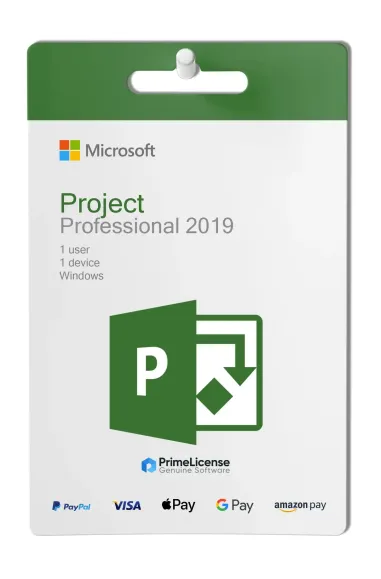Microsoft Project Professional 2019 – Powerful Project Management Tool
Microsoft Project Pro 2019 is a powerful project management solution that helps you plan, execute, and monitor projects efficiently. Designed for professionals and organizations, it provides advanced scheduling tools, resource management capabilities, and reporting features — all in one centralized platform.
With a one-time purchase for 1 PC, you get a lifetime license that works on Windows 11 and Windows 10.
Project Pro 2019 also syncs with Project Online and Project Server, making it ideal for both local and enterprise-level project management.
Buy Microsoft Project Pro 2019 Lifetime License at a Discount from a Certified Reseller
Shop with confidence — PrimeLicense is a Microsoft Certified Partner, which means we’re officially authorized to sell, support, and provide services for Microsoft products. Plus, with an outstanding 4.9/5 rating on Trustpilot, Google, and Trusted Shops, you can count on us for genuine software and top-quality support.
With your purchase, you’ll receive:
- Lifetime license keys — one-time payment, no renewals or extra charges
- Step-by-step installation and activation instructions delivered instantly to your inbox
- Free expert assistance whenever you need it
Note: Each version of Microsoft Project requires a matching version of Microsoft Office (from the same release year). For example, Project Pro 2019 works best with Office 2019 or Microsoft 365. It cannot be used with older Office versions such as Office 2016. The same rule applies for newer releases like Project Pro 2021 and 2024.
Secure Shopping with Full Protection
We've got you covered with Trusted Shops Buyer Protection for purchases up to €2,500. Plus, there's a 30-day money-back guarantee if you're not completely satisfied.
Your payment info is protected with SSL encryption, and we work with trusted services like Stripe, Apple Pay, and Google Pay to keep your checkout safe and quick.
Get Your Project Pro Software in 3 Easy Steps
- Buy Microsoft Project Pro 2019 on PrimeLicense and get your license key and setup instructions instantly via email.
- Download the software from the official Microsoft website using the provided link.
- Activate the software with your license key and it’s ready to use.

Key Features of Microsoft Project Pro 2019
Microsoft Project Professional 2019 is a powerful computer program that helps individuals and organizations plan and manage work projects efficiently. It provides all the tools needed to plan tasks, assign team members, track progress, and collaborate — all in one place.
Main Features:
- Ready-made templates – Start projects quickly using pre-made layouts for different types of work.
- Smart scheduling – Create detailed project plans with timeline charts, task connections, and important deadlines.
- People management – Assign team members to tasks and track workload distribution to maintain balance.
- Progress checking – Compare actual progress with the original plan to stay on track.
- Team tools – Collaborate with team members through built-in communication options.
- Reports – Generate charts and summaries like progress reports and resource overviews to share with clients or management.
- Time tracking – Record how much time people spend on project work for payroll and billing purposes.
Standard vs. Professional – What’s Different?
The Standard version of Project handles basic planning and tracking, while the Professional version offers more advanced tools:
- Enhanced resource management – Balance workloads effectively across teams.
- Team collaboration – Integrates with Skype for Business and SharePoint for smooth teamwork.
- Cost tracking – Advanced budget management to monitor spending.
- Multi-project management – Oversee multiple projects at once.
- Custom reporting – Create personalized charts and dashboards.
Which one should you pick?
If you only need basic project planning, Project Standard may be enough.
For professionals and organizations managing complex workflows, Project Professional provides the tools and scalability required.
Project 2019 vs. Project 2021 – Which One to Choose?
Both versions include the core project management tools, but Project 2021 adds new features such as:
- A cleaner, modern interface
- Multiple timelines for better visualization
- Improved reports and filtering options
- Deeper Microsoft Teams integration
Choose Project 2021 if you want the latest UI and Teams connectivity.
Choose Project 2019 if you prefer saving money while keeping all essential functions intact.
New Versions
Looking for other editions of Microsoft Project? Choose the version that fits your needs:
- Microsoft Project Professional 2021 – Latest interface, improved reporting, and deeper Microsoft Teams integration.
- Microsoft Project Professional 2024 BIND – Most up-to-date version with performance optimizations and enhanced compatibility for the latest Windows features.
Related Products You Might Like
If you’re using Microsoft Office 2019 Professional Plus, these tools can help you get more done — all available on PrimeLicense with discounts up to 70%:
- Operating Systems: Upgrade to the latest versions of Windows or Parallels for improved performance and compatibility.
- Office Suites: Get the full productivity experience — Word, Excel, PowerPoint, Outlook, and more — with official Microsoft Office licenses.
- PDF Editors: Edit, sign, and organize PDFs seamlessly alongside your Office documents.
- Antivirus Software: Protect your files and PC from viruses, ransomware, and phishing attacks with trusted security tools.
- VPN Services: Keep your connection private and secure, ideal for remote work or public Wi-Fi use.
- PC Optimization Tools: Boost performance and clean your PC for a faster, smoother experience.
- Photo & Video Software: Enhance visuals for presentations and marketing materials — from simple edits to professional production.
Why Buy from PrimeLicense?
PrimeLicense is your trusted source for original software licenses, offering unbeatable prices and dedicated support. Here’s why you can rely on us:
✓ Genuine software at the best price: We offer competitive pricing by reselling ‘pre-owned’ licenses — a practice fully legal under the CJEU ruling of 3 July 2012.
✓ Official downloads only: All software comes directly from the official vendor’s site, guaranteeing authenticity and safety.
✓ Certified by leading brands: As an authorized partner of Microsoft, Adobe, McAfee, Parallels, and Kaspersky, we ensure quality and reliability.
✓ Free, expert multilingual support: Our support team is available 7 days a week for any issues or setup help.
✓ Trusted by thousands of customers: With a 4.9/5 average rating on Trustpilot, Trusted Shops, and Google Reviews, our clients’ satisfaction speaks for itself.
FAQs
What if I can’t activate my subscription?
Our support team is always ready to help! Send us your issue and screenshots — our experts will resolve it promptly.
Why are the prices for licenses so low?
At PrimeLicense, we specialize in pre-owned software licenses — genuine Microsoft licenses that were legally purchased and are now being resold. They work exactly like new licenses, with no functional differences.
This business model is fully legal under EU law based on a ruling by the European Court of Justice (C-128/2011), allowing you to save money while remaining compliant.
Does PrimeLicense sell legit software?
Yes — every product we sell is 100% genuine. As certified partners with Microsoft, Adobe, Parallels, and Kaspersky, we guarantee authenticity and reliable service.
- Platform
- Windows
- Processor
- 1.6 GHz, 2-core processor
- Hard disk
- 4 GB available disk space
- RAM
- 4 GB (64bit), 2 GB (32bit) RAM
- Operating system
- Windows 11, Windows 10, Windows Server 2019
- Other requirements
- Internet connection for installation and configure the software
All invoices are generated by "Prime Digital Solutions Inc," the owner of the PrimeLicense platform.
You can request an invoice when placing your order by entering the necessary information in the designated fields during the "checkout" process. Alternatively, you may register your tax details on your account when signing up on our website.
You also have the option to request an invoice after placing your order, but please note that the processing and approval of such requests may take up to 14 business days from the date of your purchase.
You can expect to receive your invoice via email on the same day as the request. For additional details, please feel free to contact us here.
In the same category